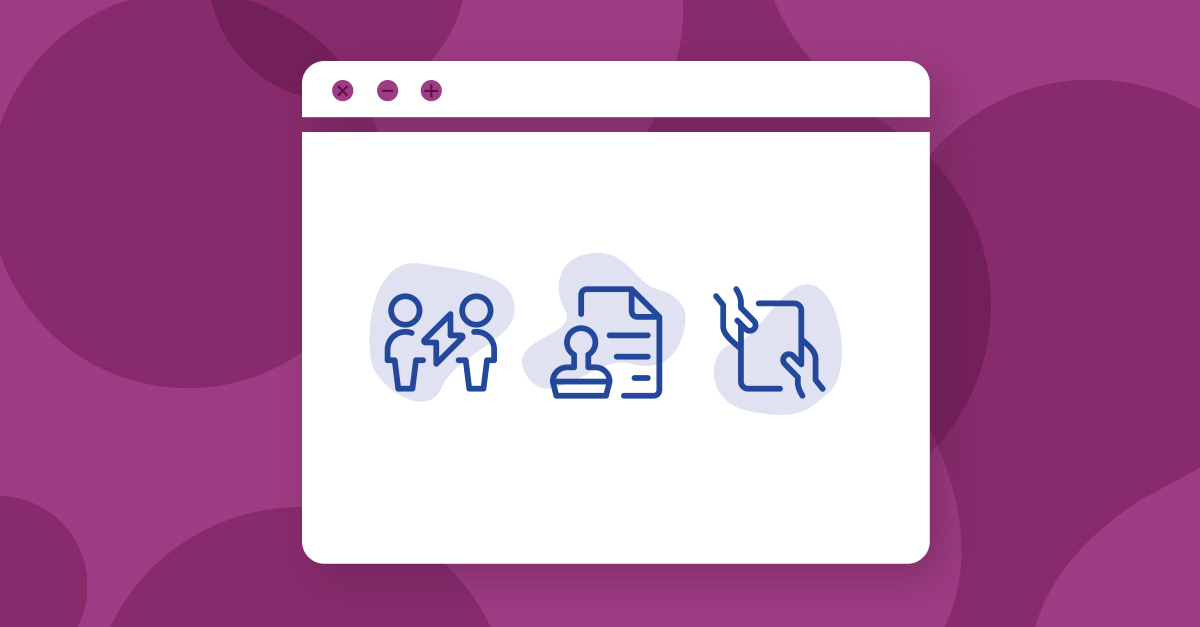
How to Use Rooms in Konverse
Your posts and discussions are hosted in Rooms (also referred to as loops) in Konverse. Rooms are customizable based off your needs and designed to keep you and your deskless workforce organized and focused. When activated, Konverse rooms work together to act as your business’s intranet, live chat, onboarding program, request center, task management, events and knowledge management hub.
Types of Rooms
Discussion rooms are the most commonly used rooms in Konverse. These rooms are highly flexible based off the room topic, members, and settings. From posting news to soliciting feedback, discussion rooms are great tools for information sharing, engagement, and knowledge management.
Common discussion rooms:
- Office room– Includes only members from a particular office or location to have an open conversation
- Managers room– A room designated to a certain role, i.e. Managers, Leads, etc.
- Industry news– Used by teams to share trending topics in their industry
- Request room – A room designed to solicit feedback or submit requests
- Listings - Used in real estate to enable agents to post details on for-sale homes
Announcement rooms only allow selected room owners to post. Announcement rooms are most often used by company leadership to make important announcements to staff.
Common announcement rooms:
- Company Announcements– allows leadership team to post important announcements to their staff
- Marketing Announcements – allows the marketing team to publicize events, promote content and share resources.
Chatrooms invite users to message directly. Conversation is ongoing and scrolls up the screen as more chats are added. These rooms are suggested for more informal conversations or to get quick answers from teammates. Chat rooms can include team or one-to-one conversation.
Common chatrooms:
- Office chats – All members from a specific room can easily chat
- Managers chat – A chatroom for managers
- Direct message – A one-to-one chat with a team member
Training rooms allow admins to create eLearning and in-person training events. Training only needs to be set up once and team members can be added to the room when they are ready to complete training. Users can submit homework, track how far along they are in a lesson, and watch video within the training room. Room owners and admins have full visibility of everyone’s training progress, can request “homework” submissions, and can edit the training content at any time. Training rooms are SCORM compatible.
Common training rooms include:
- New hire training – to train new hires quickly and efficiently
- Ongoing training – to keep your employees engaged and advancing professionally
- New process training – when a new process is introduced and needs to quickly be implemented across locations
Help desk rooms are ticketing systems which supports both the internal team as well as external clients, vendors, and partners. Members can submit ticket requests, which are only viewable to room owners. Submission forms can be customized to include specific, relevant questions to your business or request needs. Notifications are sent to room owners as soon as tickets are submitted to ensure swift action. Once a ticket is submitted, the creator and room owner can comment on and edit the ticket as the request is resolved.
Common help desk rooms include:
- IT Support
- Marketing materials request
Policy rooms can be used as a resource center for essential company, regulatory, and government standards. By using policy rooms as a centralized source of information, leadership can control versions, track necessary changes, and request employee acceptance. Room owners can track which employees have reviewed and accepted the policy and embed important resources as necessary.
Common policy rooms include:
- Harassment Policy
- Company Handbook
Document and video rooms are similar to policy rooms in that they serve as a knowledge base for teams. Managers can create and share documents and video and often use this type of room to serve as a simpler, mobile-friendly intranet for the organization. Teams can easily organize multiple folders of content and post search-friendly topics all in one location.
Common document and video rooms include:
- Company logo and brand guidelines
- Store guidelines and best practices
- Approved marketing materials
Task and group task rooms ensure that employees stay organized and on top of their assigned tasks with comprehensive task management features. All room members can track the progress of task completion in real time. Task rooms allow for complete visibility on the status of varying tasks. In a task room, multiple members can be assigned to a single task, which is marked “complete” when one of those members completes the task. In group task rooms, a task is assigned to multiple members and is not complete until all members mark the task as complete. Project templates can be created for repeatable tasks.
Common task and group task rooms include:
- Store open-and-close process (task)
- OSHA Compliance or Security Awareness documents
- New employee onboarding
Common Room Setting Options
Private or Public: A private room is only available to those invited, while a public room allows any other team member to join.
Auto-Subscribe Members: If you select “subscribe all members,” any member or owner that has been added to the room will be subscribed to each new post. They will be notified based on their notification preferences. If a user has not logged into the app, they will receive email notifications until the account is activated.
Limit Post Permissions: Select “only owners can create posts,” to limit post permission to room owners. This setting is often selected when an admin is creating a Leadership or Marketing Announcement room.
Comment Settings: Create a room that “prohibits comments” to stop admins, owners, and users from being able to comment on posts. This setting is most often used when storing static information, such as HR Resources or Training Videos.
Still need help? Contact us.

